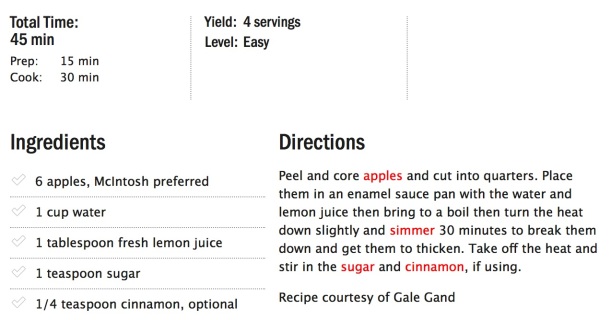Cookbooks can be fun to review (plus I like learning how to make new dishes). Last month, I proofread a collection of recipes for a client. This required a lot of attention to measurements and to the flow, structure, and format of the steps; ensuring the steps coordinated with the illustrations or photos; ordering the list of ingredients; and many, many other things.
Following a recipe
Recently, I made applesauce using this recipe I found online, halving all the measurements because I only had three apples:
After the cooking was complete, my apples were soft but still had their cut shapes. “They forgot to say something about mashing the apples. This recipe wasn’t edited!” I complained. Even though it was obvious you might have to mash the apples, the step should still be included.
The revised recipe
Weeks later, when I did have six apples, I made another batch of applesauce, and it was clear. The apples mostly dissolved into mush themselves. Hence, there was no need to mention mashing them—except I still would add that step, as I don’t know whether what happened to my apples was because of the number of apples I used or the variety.
The same recipe instructions, cleaned up, might look like this:
Peel and core the apples and cut them into quarters. Place them in an enamel saucepan with the water and lemon juice. Bring to a boil, then turn the heat down slightly and simmer 30 minutes to break them down and get them to thicken. Take the saucepan off the heat and stir in the sugar and cinnamon, if using. Mash any large chunks of apple that remain.